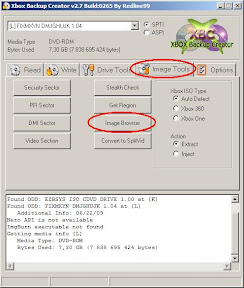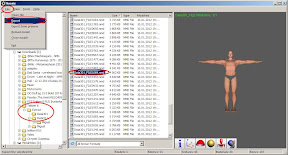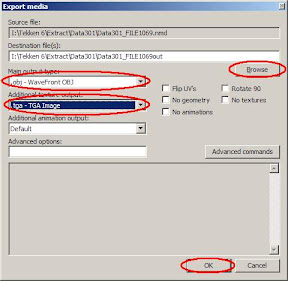First of all we need stuff below:
- - Tekken 6 disc image for XBox
- Any DVD drive emulator: Daemon Tools, UltraISO or Alcohol 120%
- Xbox Backup Creator (some antivirus tools can find unknow threat in it)
- xbdecompression
- poopypants
- Noesis
1. The first step is to install DVD drive emulator and mount game image. There are nothing special about it. Do it according your emulator guide.
2. Run Xbox Backup Creator, go to Image Tools tab and press Image Browser button.
It opens image file browser window where you can find needed *.bin and *.idx files.
Every file contains specific character resources:
data301 – Base model without hair and clothes
data305 – Paul, Law, Lei, King, Yoshimitsu
data306 – Nina, Hwoarang, Xiaoyu, Christie, Jin
data307 – Julia, Kuma, Bryan, Heihachi, Kazuya
data308 – Lee, Steve, Craig, Mokujin, Eddy, Jack
data309 – Roger, Anna, Wang, Ganryu, Asuka, Bruce
data310 – Baek, Devil Jin, Raven, Feng, Armor King, Lili
data311 – Sergei, Bob, Zafina, Miguel, Leo
data312 – Azazel, Lars, Alisa, Nancy
To extract needed files select it and choose Extract in shortcut menu.
3. After extraction it needs to decompress *.bin files using xbdecompression. Move *.bin files into xbdecompression folder. Edit runXBD.bat in notepad then run it. E.g. to decompress data301.bin file write:
xbdecompress DATA301.BIN Data301_.BIN
pause
4. Then you should unpack decompressed *.bin files using poopypants. Move decompressed *.bin and *.idx files to poopypants folder. Edit in notepad runPP.bat file then run it. E.g. to unpack data301_.bin file write:
poopypants.exe Data311.idx Data311_.BIN
pause
In export dialog window you may set output path and file format for models and textures. Use *.obj format to open it in 3Ds Max after. Press OK button to start export.
Often exported textures are needed to mirror vertically.
That’s all. You may export any Tekken 6 character by finding specific model parts.